How many of you have heard of Framework, the company that’s right to repair first? Some people I know that have seen one, whether online or in person, called their modularity and repairability a party trick that’s nothing meaningful, deemed it overpriced, or complained about the 3:2 aspect ratio screen. However, what if I said that the first two points - the modularity being a party trick and being overpriced - just need time to prove their potential? Well, let me tell a story from March 2024 about how my stupidity and haste paid mine off with one mistake.
Setting the Scene
As part of my duties for my job, I had to reset a bunch of switches and routers back to factory defaults so that they could be used for networking classes. These devices, like a lot of enterprise networking gear, are driven by a serial console, thus they need to be managed by a separate computer. Further, unless there are multiple free USB ports for multiple USB-to-serial adapters or a computer has multiple serial controllers built in, it’s not uncommon for only one computer to manage one device at a time. The computers that were being used to reset this equipment could not be connected to the lab’s network due to their age or lack of wifi, requiring me to have my laptop pulled up with the stuff I need available for work. All of this added up for me to have multiple computers in front of me

One quiet, Thursday morning right before spring break, I was continuing to reset these switches. I had just reset a switch with my laptop nearby to monitor for possible upcoming appointments. I went to move the freshly reset switch to the pile of reset equipment so that I could later set up the pods needed for the students. The end of my shift was near, and after my one class for the day, I was ready to go home for the week-long break. In my haste, I picked up a Catalyst 2960 with a less than ideal grip, and I dropped the switch onto my laptop.
The Initial Panic
On a first glance, the damage looked bad. I had cratered my delete key and, in my panic, I had assumed that I had damaged the motherboard and/or had slightly punctured the battery. The power light surrounding the power button had shut off, suggesting I had damaged some traces, possibly damaging the button. At this point, I had concluded that my laptop was effectively totaled and was possibly a fire hazard.
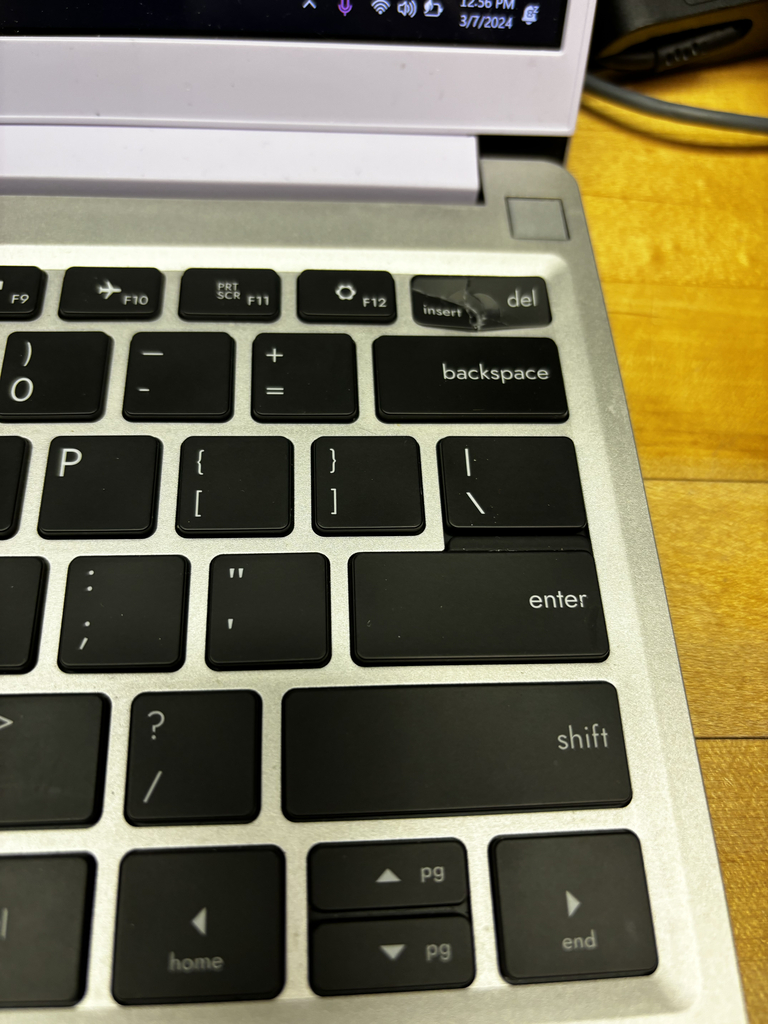
Like most people, one of the major reasons why I bought a Framework laptop was due to the repairability. In fact, I’ve done multiple repairs on my laptop before this, some voluntary like upgrading my storage or getting more memory and some involuntary like replacing the keyboard due to my cat ripping of some keys. However, there were some contributing factors to my warped perception of the damages:
- I needed my laptop for a class that started an hour after I was supposed to clock out.
- Spring break was fast approaching, and I would be going home the next day.
- This factor meant that ordering parts would be complicated as I didn’t know how long it would take to deliver.
- I needed my laptop for work.
A Fresh Set of Eyes
After leaving my laptop in my room and going to class as the battery was almost dead, I was able to get a fresh set of eyes and reassess the damages. Immediately, I was able to put a lot of my concerns to rest, as I discovered that the area had an expansion card underneath it, meaning that at most, the total damages would’ve been a new keyboard and a new USB-C expansion card.


If my reaction wasn’t enough of a hint enough, I wasn’t expecting that one. I had a fully functional laptop despite the full weight of an enterprise-grade switch being dropped onto the delete key.
The Damages
After some initial troubleshooting, I had concluded that the only damages were cosmetic, with the keyboard taking the brunt of the damage. The bulging dent in the chassis was able to be massaged back into place, other expansion cards could be used in that affected slot, and the expansion card that was in that slot was still functional. The only thing I ultimately ended up replacing was the input cover, running me a grand total of $100.
If I bought a Framework laptop for the repairability and I could get the keyboard standalone, why didn’t I get that? The short answer is that I didn’t feel like spending an hour of my life screwing, the long answer is in addition to that, I thought that I had damaged my laptop further when I had upgraded my battery to a 61Wh battery the week before. As I later found out, this was part of the quirks of that mainboard since that was an 11th gen Intel board from wave 3, with that loss just happening to coincide with that upgrade. In other words, I bought it while it was still a beta product, and the issue only showed itself as a red herring.
The Takeaways
Whenever these relatively notable events happen, I like to think about the takeaways. While this happened in March 2024, I didn’t start writing this post until November 2024, and in that time I’ve had a chance to reflect on this, and I think this series of unfortunate events can be boiled down to three key points:
- A device meant to be repaired may cost more up front, but mistakes on your off days will help pay that off in the long run.
- In the heat of the moment, it is trivially easy to make a situation seem worse than it actually is.
- Should something get damaged, the worst thing you can possibly do is to not test it.